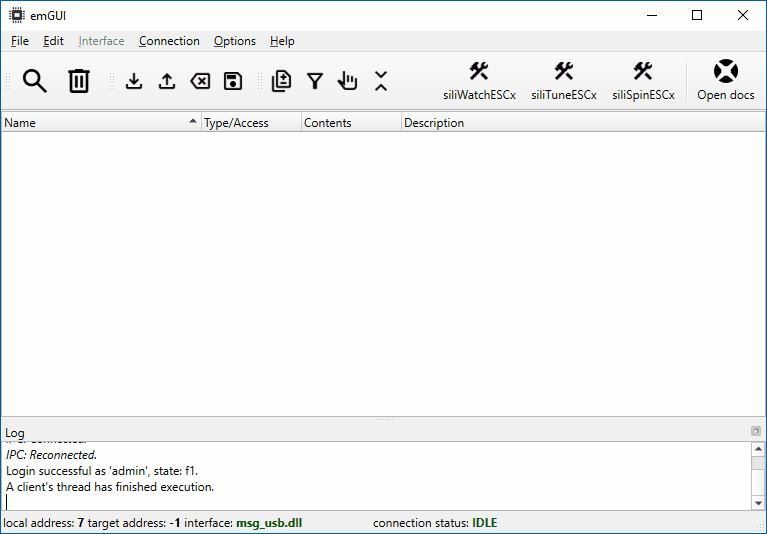What is a HWID and how to understand it?
This article describes the HWID (Hardware IDentification) used as the primary descriptor of any siliXcon device. If you specify the exact HWID within your order, you will always receive the same hardware with the same features.
Together with SWID (Software IDentification), the product is fully defined. The string is divided into sections that specify different aspects of the hardware:
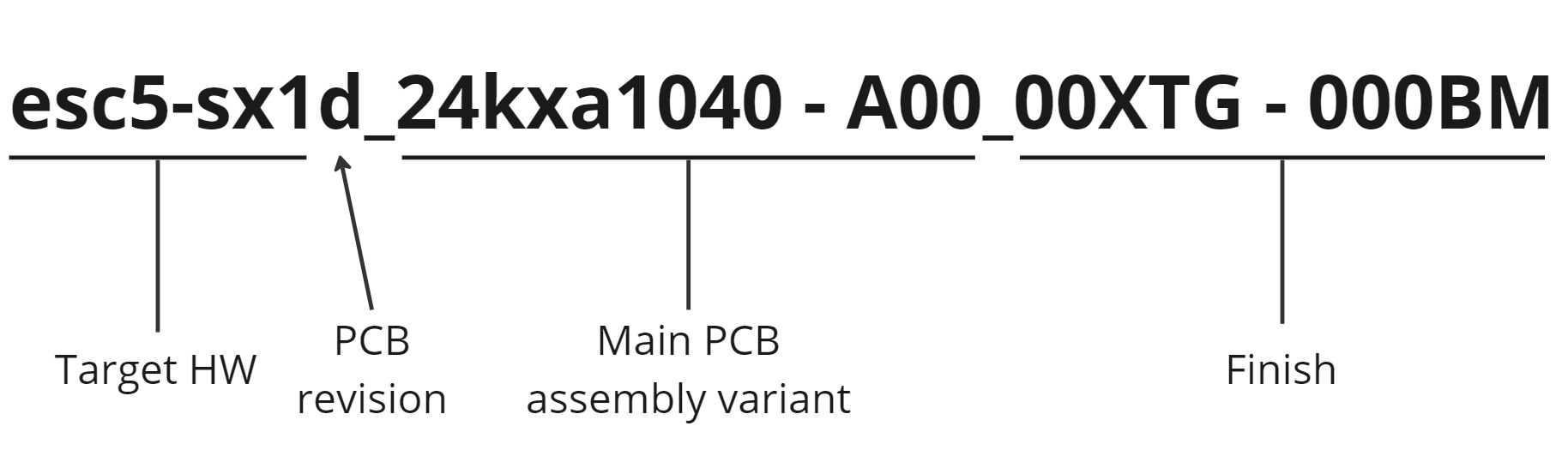
Target HW
The highest level of division reflects the primary purpose of the product. The esc5 means, that the product is 5th generation of the ESC controller. The sx1 defines the outline: the SX controller.
Comparison to the car industry:
- esc5 - a car
- sx1 - a Volkswagen Passat
PCB revision
This letter specifies the main PCB revision.
Changing the PCB revision is considered as minor change and will not change the overall functionality.
Assembly variant
The assembly variant defines which functionalities are present. This is useful for different current/voltage ranges, powering variants, sensor interfaces, power stage sizes or OEM modification variants.
Comparison to the car industry:
- the assembly variant is the motor type.
Finish
The finish defines the form factor of the device. It defines, heat sink variants, used connectors (and their pinouts), etc.
Comparison to the car industry:
- the finish is the car paint.
How to read a HWID from the device?
- Connect the device to the PC,
- open 'emGUI' and click 'search for nodes'
- double-click on the device.