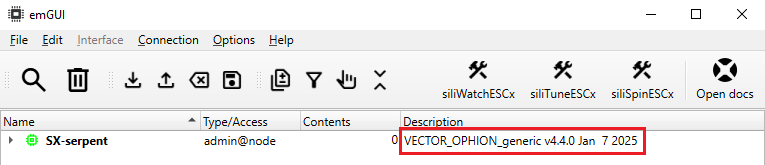What is a SWID and how to understand it?
This article describes the SWID (Software IDentification) which serves as the descriptor of firmware release installed on a siliXcon device. Together with HWID (Hardware IDentification), it fully defines the product. The string is divided into sections that specify different aspects of the firmware release:
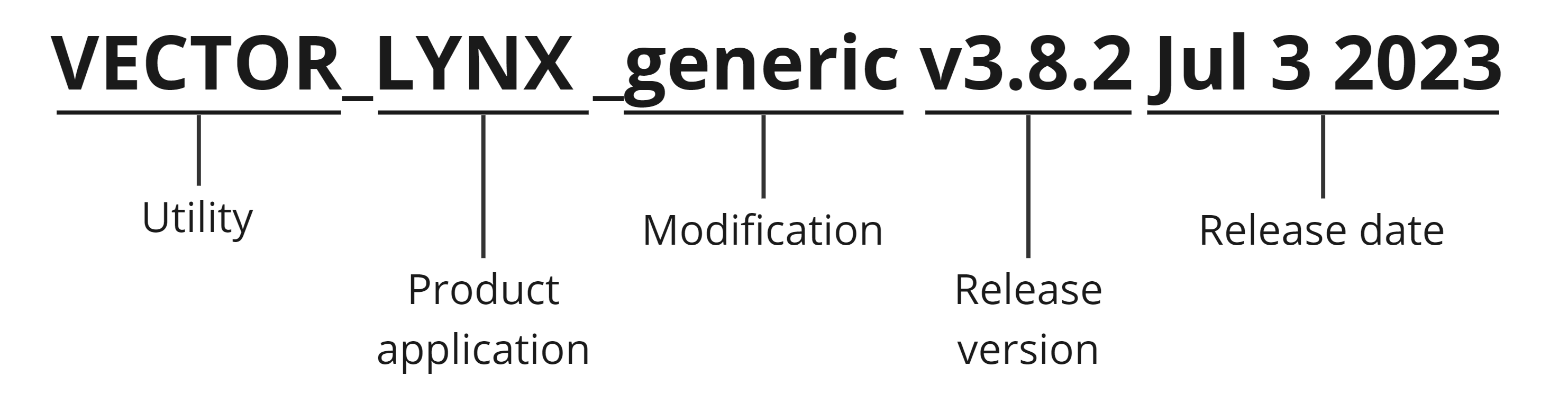
Utility
The highest level of division reflects the primary purpose of the product. In the case of motor controllers, an abbreviation of the motor driver algorithm is used.
| Utility | Description |
|---|---|
| VECTOR | Vector (FOC) control for siliXcon ESC controllers |
| BLDC | Block comutation for siliXcon ESC controllers |
| DISP, DLCD, DISP44, DISP27 | Drivers for different display panels |
| BMS | BMS controll for siliXcon BMSs |
Product application
Describes the name of the application from which the SW is derived. The main application usually defines the target integration.
Modification
Defines the specific list of application's functions. Typically, the core functions are defined by the product application, and specific features for a given use case are implemented in the particular custom modification.
Release version
Semantic version of the firmware release.
Release date
The release date of the firmware release.
How to read SWID from the device
siliXcon devices can be fitted with a wide range of applications. Sometimes you are asked to provide the SWID to a customer support employee during debugging. This article shows how to read installed SWID.
There are several ways how to read the device SWID. The most straightforward is via the 'emGUI' tool.
- Connect the device through USB (or another supported interface) to the PC,
- open 'emGUI' and click 'search for nodes',
- the complete SWID is found in the first row (where the green controller icon is) in the description column.