CAN messages
This part of the documentation is for OPHION-specific messages. If you are interested in other messages, see the driver API documentation.
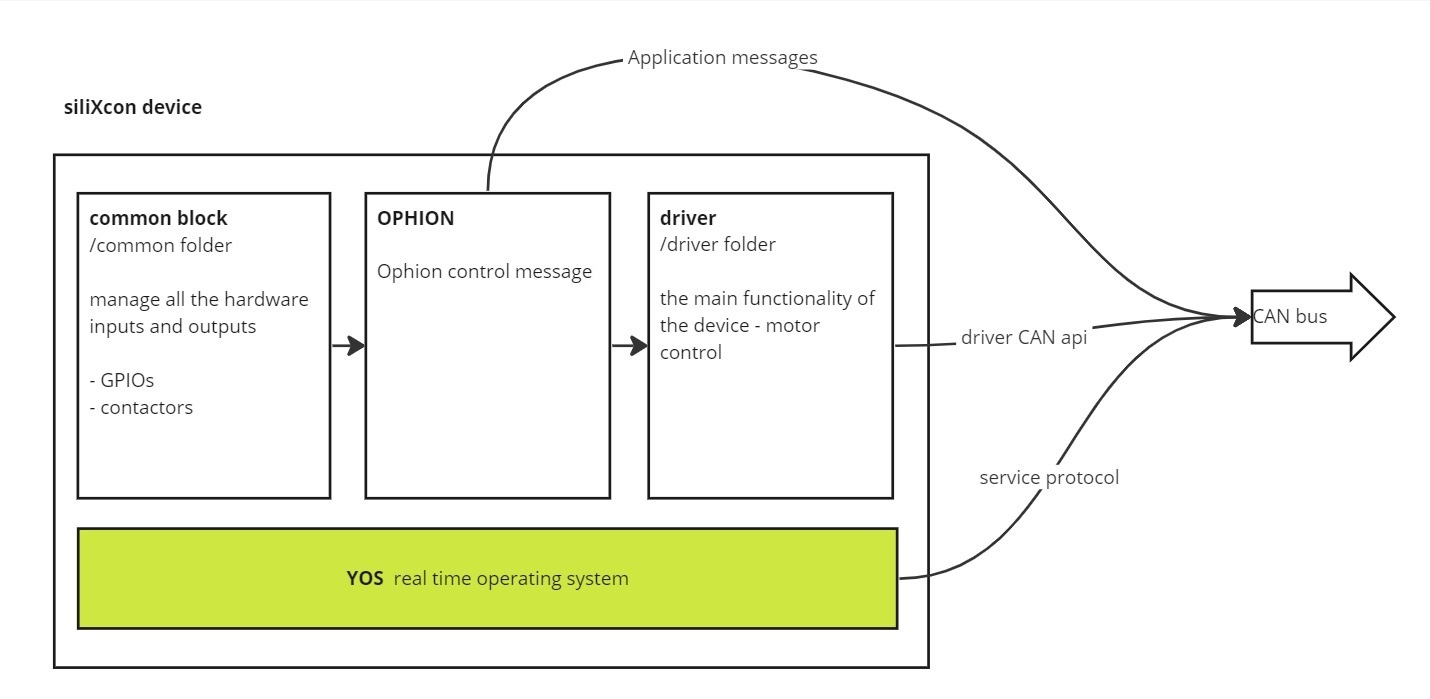
warning
If you want to issue drive commands by driver API, it is recommended to disable OPHION application. (set /common/appsel = 10).