I. Prerequisites
Hardware Integration
Review your controller's hardware documentation to locate the correct pinout for the following steps.
- Elevate your vehicle to allow free motor rotation
- Secure both vehicle and motor to prevent movement
- Use only battery power - avoid single-quadrant power supplies
- Always use batteries equipped with a Battery Management System (BMS)
Motor Connection
- Connect the three motor phase wires (initial phase order is not critical)
- Install motor sensors (if applicable)
Control Elements Connection
- Connect potentiometer to GPIO0
- Install map button switch between GPIO1 and IOGND
- Connect power switch
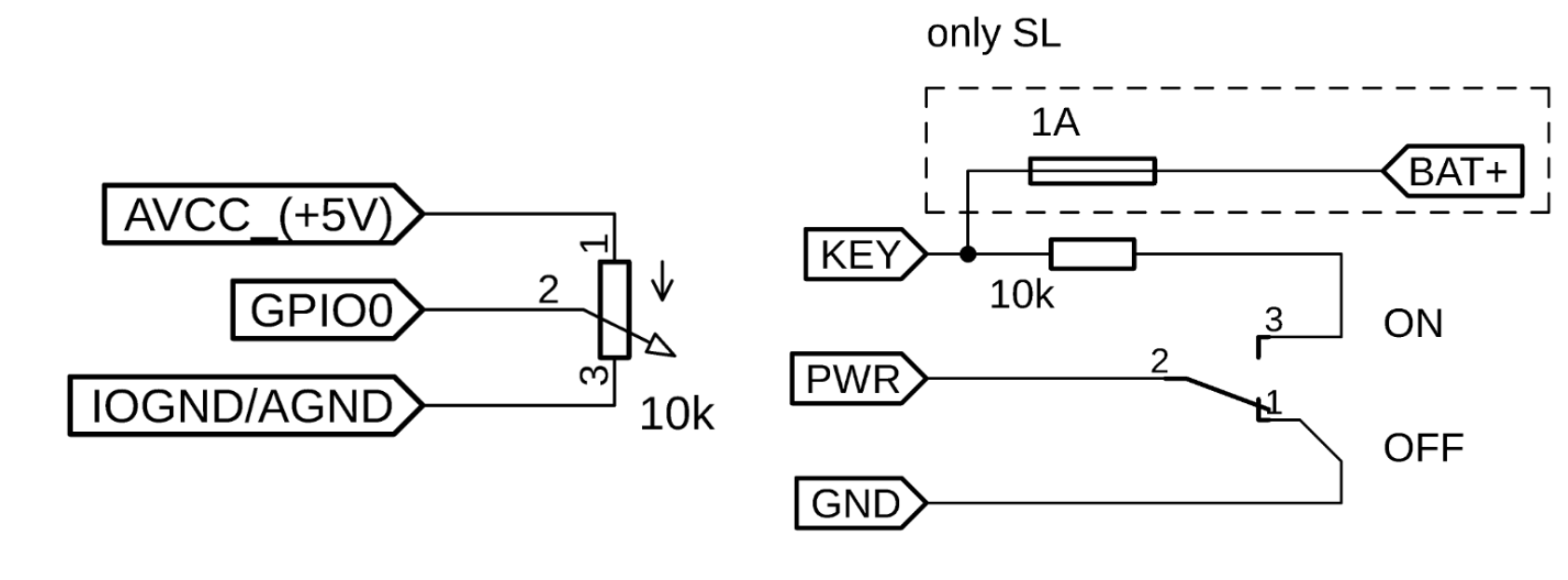
Battery Connection
- Verify power switch is in OFF position
- Ensure potentiometer is at minimum position
- Connect battery negative terminal
- Connect battery positive terminal
Connecting battery terminals while powered ON may cause sparking due to capacitor bank charging. Verify BMS precharge capability or use manual precharge resistor. Some controllers feature built-in precharge mechanisms when equipped with external contactors.
Software Setup
SWTools Installation
This guide requires SWTools for configuration, tuning, and diagnostics. Install SWTools before proceeding.
Essential Guides
Required SWTools knowledge:
Parameter changes take effect immediately but require saving for persistence after power cycles.
USB connection allows interface testing without full vehicle power.
Firmware Configuration
This guide assumes default OPHION parameter values.