Menu
Menu can be accessed by long-pressing BTN2 and BTN3 simultaneously

Display settings
This sub-menu allows the user to change some parameters in permanents
Brightness
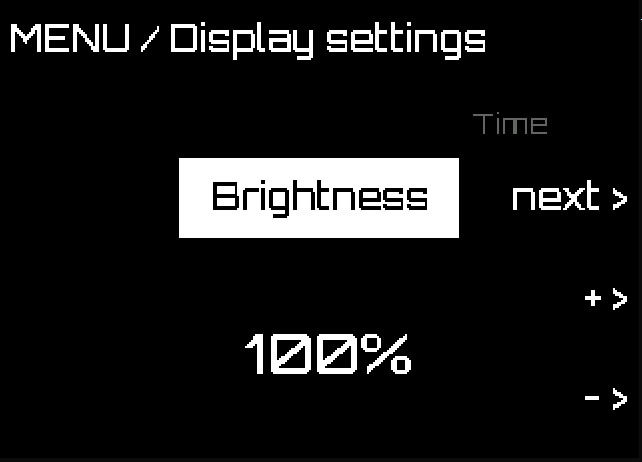
Time and Date
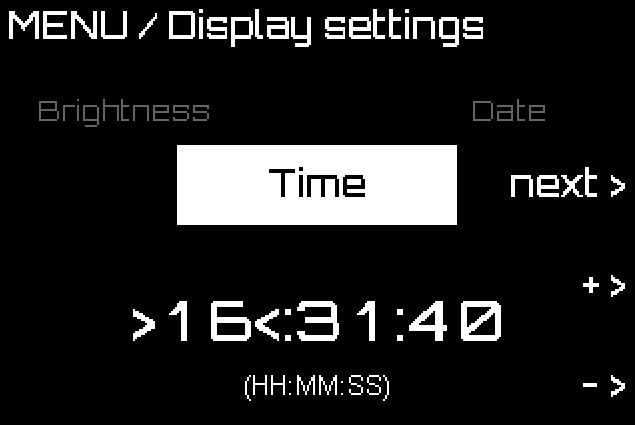
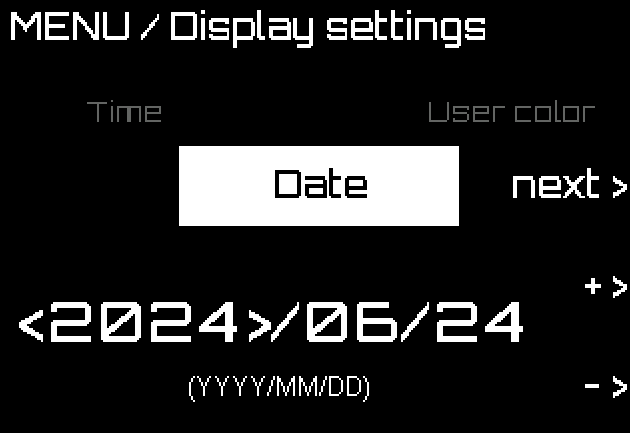
User color
This will be the color of the SOC bar on the right of the main screens.
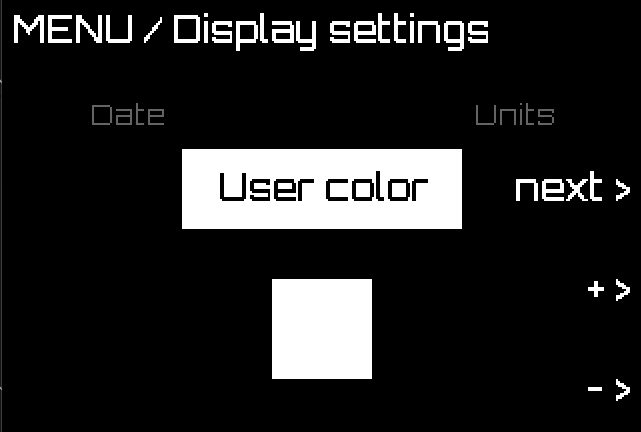
| Number | Picture | Description |
|---|---|---|
| 0 |  | White |
| 1 |  | Red |
| 2 |  | Blue |
| 3 |  | Green |
| 4 |  | Yellow |
| 5 |  | Tiffany blue |
| 6 |  | Orange Red Crayola |
Units mph
Allow the switch between kph and mph.
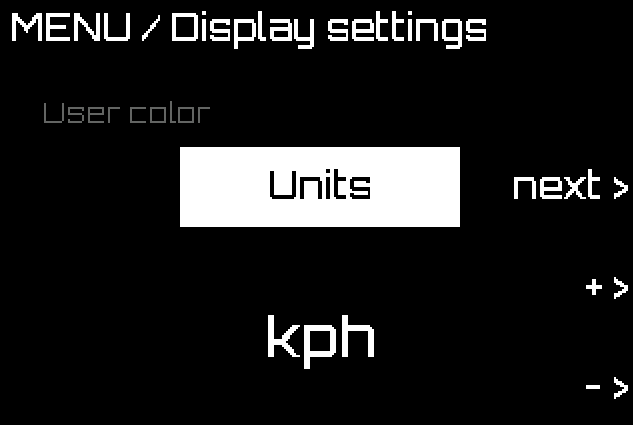
Service
Shows data sent over CAN Periodic Messages
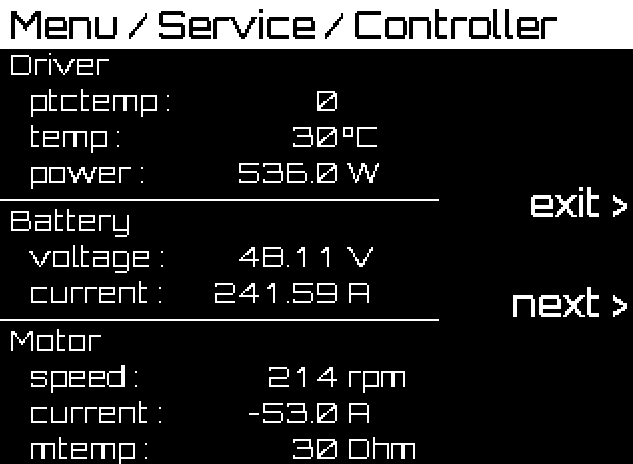
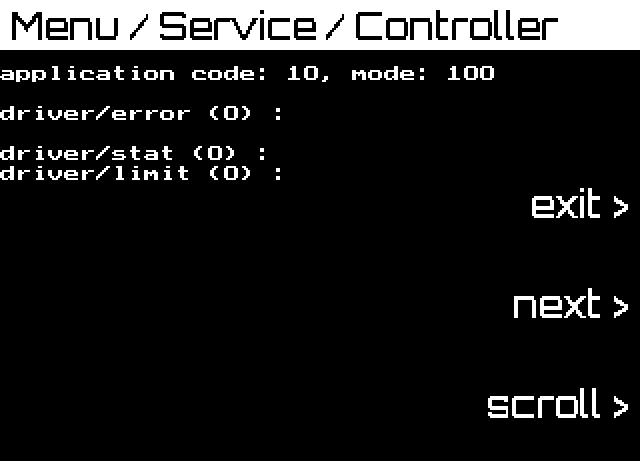
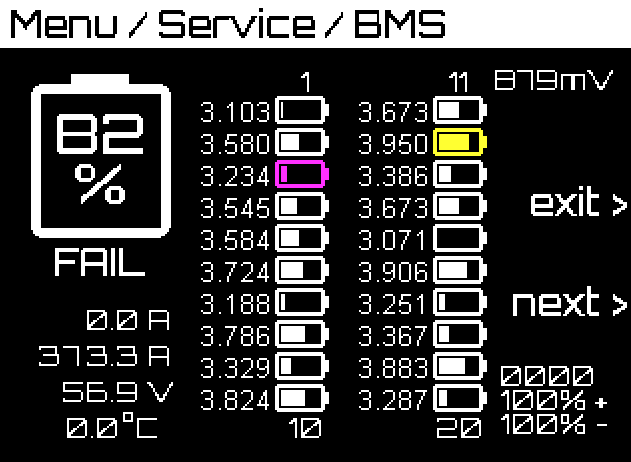
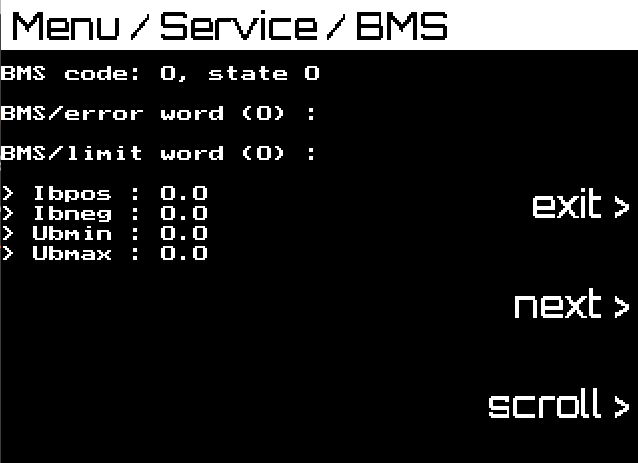
Version
Shows the name, SWID, HWID, serial number, and address (6 for displays).
Security


Allows the user to change the pin and lock the system. The system can be unlocked by entering the pin code using buttons 1-3.
If user has high enough permision shown in /permanents/pin