Contactor control
Contactor output (DOUT) hardware on a siliXcon device is a power output with PWM capability (low side switch). Although it can be used for various purposes, primary intention is to drive contactor coils. Some of our devices feature current measurement and short-circuit protection on the contactor outputs.
The following variables are located in the /common/contactoX folder, where X is the contactor number.
Do not connect capacitive load to the DOUT output, as the in-rush current might damage the circuitry.
Parameters
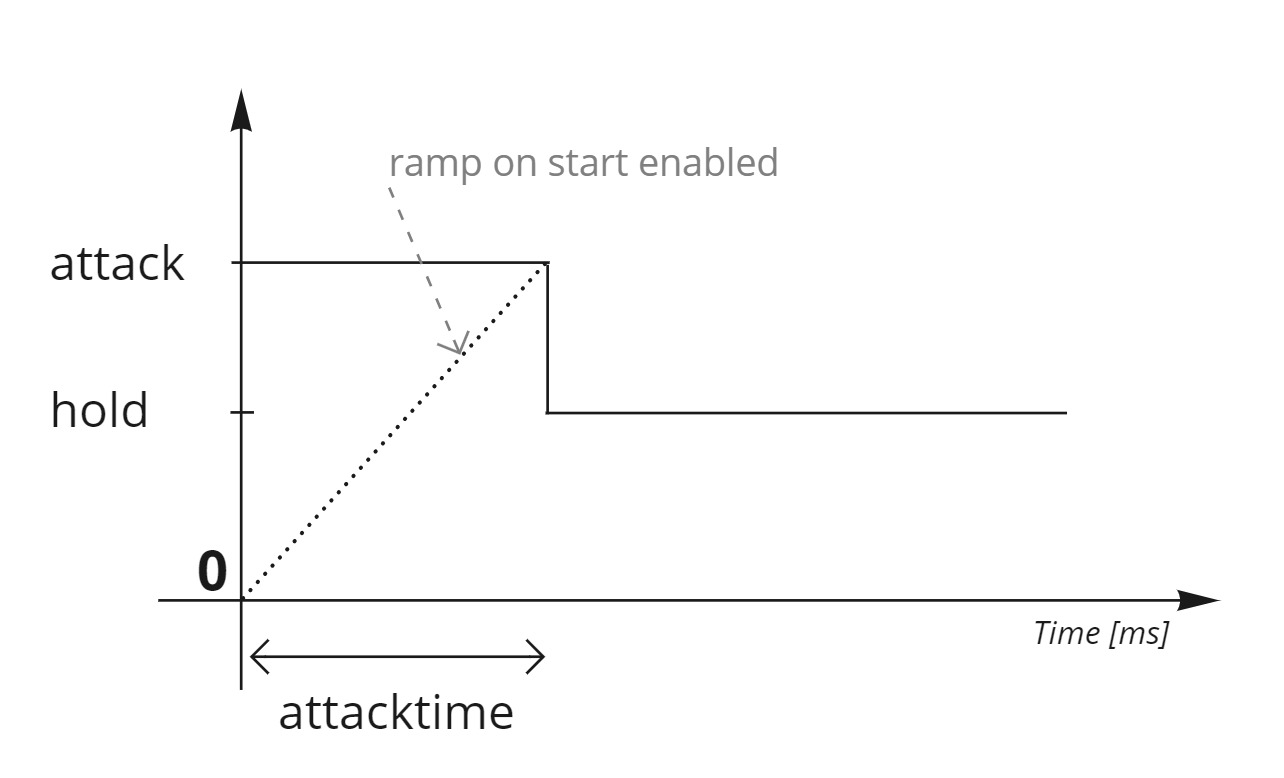
attack [-V / +%]
Voltage value during contactor startup, applied for attacktime milliseconds.
- Positive value: Set the duty cycle (voltage) as percentage from battery voltage.
- Negative value: Set the duty cycle (voltage) to match exact voltage.
attack = 10; battery voltage = 50V voltage on the coil will be 10% from 50V : 5V
attack = -10; voltage on the coil will be 10V (as long as the battery voltage is greater than 10V)
hold [-V / +%]
Contactor voltage after startup, applied after attacktime elapsed.
- Positive value: Set the duty cycle (voltage) as percentage from battery voltage.
- Negative value: Set the duty cycle (voltage) to match exact voltage.
attacktime [ms]
When the contactor is closed, attack value is used during attacktime. After that hold value is used.
opts
Option flags for the contactors. This is bitwise parameter.
| Bit | Description |
|---|---|
| 0 | Close on driver init |
| 1 | Open on driver or cmio error |
| 2 | Ramp on start |
retrytim [ms]
When overcurrent protection triggers, the power switch is relaxed. After the time specified with retrytim, the switch is engaged again automatically.
To disable automatic retry, set this parameter to zero.
Only present on devices with DOUT equipped with sort circuit protection capability.
States
current [mA]
Actual current on the contactor.
Only present on devices with DOUT equipped with current measurement capability.
Shell commands
cont [contactor number] [cmd]
You can manually engage/disengage the contactors with this command. This works also for driving DOUTs directly.
If you run the command with only single argument (contactor number), you will receive the actual contactor duty cycle (or 1,0 for DOUTs).
| cmd | Description |
|---|---|
| 0 | switch off the contactor |
| 1 | switch on the contactor |
If Close on driver initialization is enabled, command will not work on this contactor.