siliSpin
is an intuitive, control-only frontend GUI dedicated to sending commands to an ESCx controller.
How to run
This plugin is distributed within the standard SWTools package.
- Open emGUI
- Click on siliSpinESCx (top right corner)
- Alternatively, navigate to the SWTools installation, open 'plugins' folder and double-click on the plugin file. In this case, emGUI window will be kept hidden.
This plugin doesn't display any actual states. To monitor states, please combine with siliWatch.
Make sure that the addressing options have been correctly set, comlink can be established, and you have the access to your device.
- This tool actively controls the drive command. Do not use it unless you are sure that the spinning motor will not cause any harm or injury.
- Do not use this tool together with driver command over CAN API.
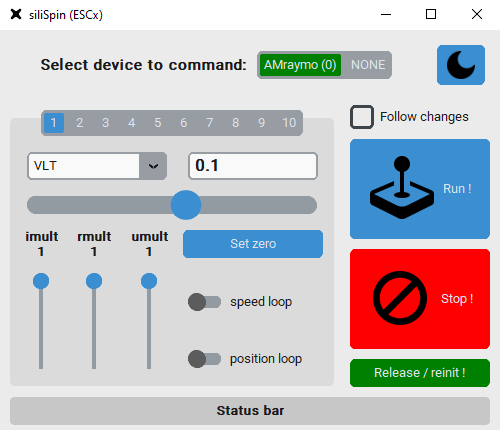
How to use
-
The top menu allows selecting which discovered device to bind to. You need to select a device first. The menu also shows a shortcut to the emGUI, and you may select between dark and light themes.
-
In the middle part, there are 10 preset command sliders, each of which can be controlled independently. Also, you can select the control mode for each. To send the desired command, just click on run.
-
Commands in the right section, there are these buttons:
- Stop - puts the motor into the freewheeling mode.
- Run - starts the motor with defined command and mode.
- Release/reinit - releases the override and gives control back to the on-board application. If the driver is in an error state, it will attempt to re-initialize.
- Follow changes - if checked, with each change of yours, the motor will react immediately.