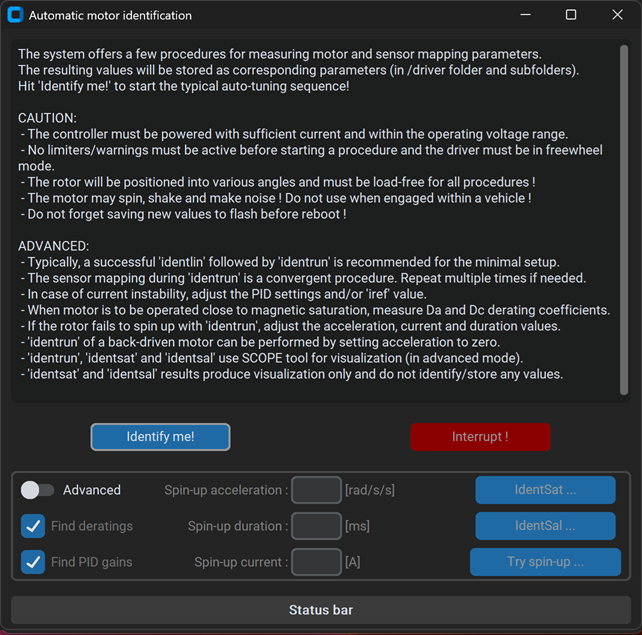siliTune
is GUI frontend for basic tuning of the ESCx driver. Parameters that can be automatically identified are hidden. If you want to access them, use the emGUI application.
How to run
This plugin is distributed within the standard SWTools package.
- Open emGUI
- Click on siliTuneESCx (top right corner)
- Alternatively, navigate to the SWTools installation, open 'plugins' folder and double-click on the plugin file. In this case, emGUI window will be kept hidden.
Make sure that the addressing options have been correctly set, comlink can be established, and you have the access to your device.
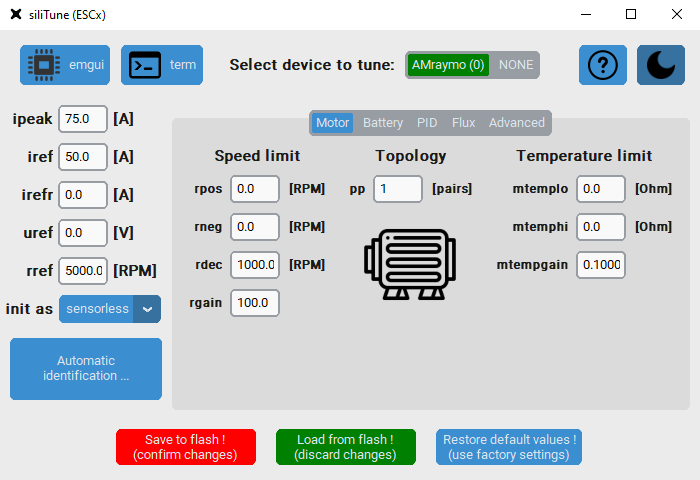
How to use
You can enter the new values directly into the edit boxes. Pressing enter or switching focus automatically sends the value to the device. If your value is not allowed, it will get saturated to within the allowed range. Breakdown of the sections:
-
The top menu allows selecting which discovered device to bind to. You need to select a device first. The menu also shows a shortcut to the emGUI, and you may select between dark and light themes.
-
In the left part, you can adjust the most fundamental parameters. These are reference values for current, voltage and speed. Also, you can control the driver initialization: select the particular motor sensor, or just re-init or de-init.
-
In the middle part, there are 5 tabs dedicated to the specified areas. You can set up number of pole pairs of your motor, also limitations for both motor and battery. For more advanced users, there is the option for adjusting PIDs, flux control (DAC) and other, miscelanneous advanced parameters.
-
In the bottom part, there are parameter memory actions, with buttons.
- Save to flash - save the parameters to the flash
- Load from flash - load the parameters from the flash
- Restore defaults - restore the parameters to their default state
If you change the values, do not forget to Save the to the flash, or the parameters will be lost after the power cycle.
Automatic identification
This window will help you with motor identification. Please follow the guides displayed thereby.
Please be aware that identifying the parameters is not guaranteed to work under all circumstances and for all motors, batteries and other settings. The measured values (such as inductances, resistances) are only suggestions. They should be further validated against the motor specifications and evaluated properly.