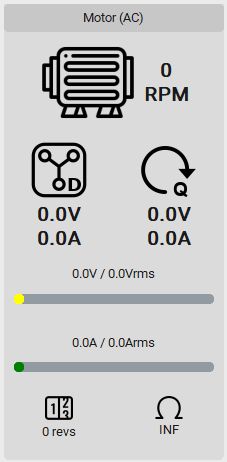siliWatch
is an intuitive, display-only frontend GUI dedicated to monitoring the state of an ESCx controller.
How to run
This plugin is distributed within the standard SWTools package.
- Open emGUI
- Click on siliWatchESCx (top right corner)
- Alternatively, navigate to the SWTools installation, open 'plugins' folder and double-click on the plugin file. In this case, emGUI window will be kept hidden.
This plugin doesn't issue commands or change parameters. To issue commands, please combine with siliSpin. Multiple plugins can be run simultaneously.
Make sure that the addressing options have been correctly set, comlink can be established, and you have the access to your device.

How to use
-
top menu allows selecting which discovered device to bind to. You need to select a device first. To pause the monitoring, select stop option. The menu also shows a few shortcuts to other tools and you may select between dark and light themes.
-
scope control offers a few preset groups of variables to sample and display in real-time using scope tool. You may change sampling periods for each plot or clear the sampling trends. Also, you can send a few control commands to the scope tool: issue the autoset or release the buffer.
tipThe scope tool is for fast monitoring, with sampling up to 1ms.
-
Background logging allows you to easy logging to the csv file. The sampling rate is fixed, and each sample is annotated with a time stamp.
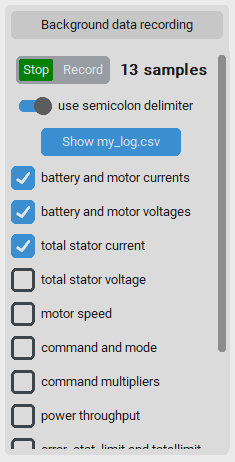
Monitor sections
-
driver state gives reading about power, energy, temperature, limiting temperature and state of the power stage.
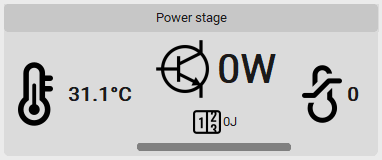
-
limiter state displays and decodes: the driver status word, error word and limiter status word
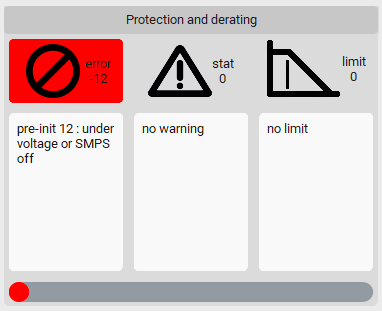
-
command state displays the actual, issued drive command: cmd, mode, imult, umult
-
battery state displays the battery readings: current, voltage and transferred capacity
-
motor state displays the motor readings: speed, currents, voltages, odometer and sensor resistance