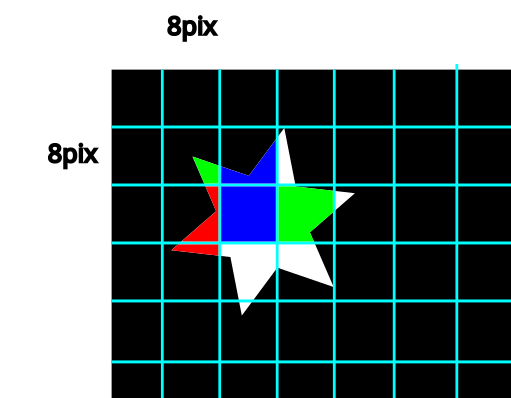Custom graphics
siliXcon offer to implement custom graphics on displays. To successfully integrate custom graphics, it is essential to understand the underlying principles of how siliXcon displays operate.
Display resolution is 320x240px
Icons
File Format
Icons must be in the .bmp format with 1-bit color depth, allowing only black and white pixels.
Example of a correctly formatted icon:
Icon Size
Icons are displayed on the screen in a 1:1 ratio. If you require the same icon in different sizes, separate icons need to be created for each size.
Additionally, it is necessary to crop the icon to remove any unnecessary space around it. This reduces the icon size, providing more space for additional icons.
Animation
While direct support for animation is not available on the display, you can simulate animation by sequentially displaying icons. This entails creating a distinct icon for each frame of the animation. Keep in mind that the display refreshes every 20ms; factor this in to ensure the correct speed of the animation. Failing to account for the refresh rate may result in an incorrect animation speed.
Colors
The display is capable of showing colors, but color information needs to be programmed in the code. Even for a color icon, a black-and-white version is required, along with the color definitions.
A crucial consideration for color icons is the resolution, which is 8 times smaller. The color regions are defined in the code. The following example illustrates this: