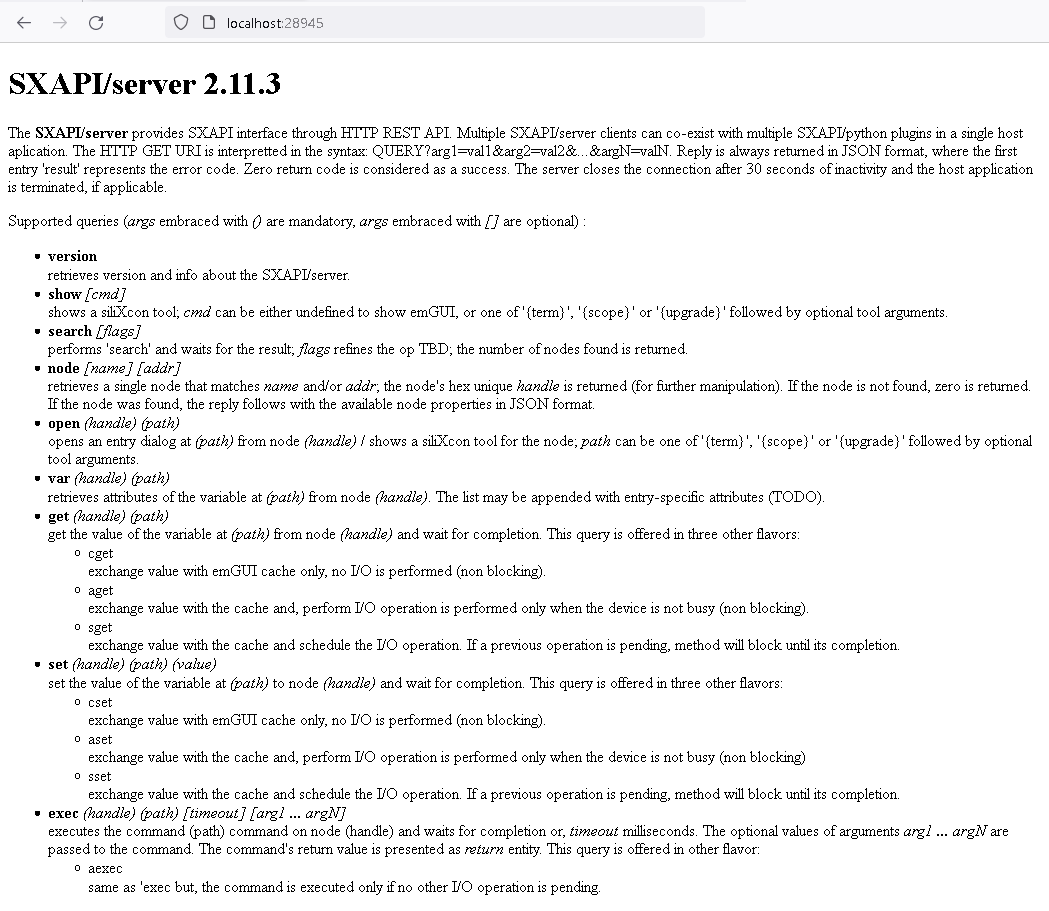SXapi
TLDR: It is possible to write programs that run on your PC / in the web browser and directly talk to a connected siliXcon device. Using sxapi you can e.g. write your own GUI for siliXcon products.
SXapi is an interface module used to manipulate the device in real-time. Through the SXAPI, you can connect, set parameters, query states, send commands, and monitor responses. SXapi is suited for system integration and R&D processes around our products.
The SXapi is introduced in two flavors:
- SXapi / Python
- SXapi / Server (HTTP REST)
SXapi / Python
In this case, SXapi is provided as a custom Python module. A Python code must be run as a plug-in, inside the emGUI tool: emGUI comes with a built-in Python interpreter.
If you save the code to a file with .sxp extension, you can run it by double-clicking on the file. The file will be opened in emGui and executed within the built-in interpreter (in exclusive mode - see below). This method will hide the emGUI window by default (unless un-hidden from inside the script).
The other method is, once the emGUI is brought up manually, to navigate to the file through the plugin item in the file menu (the exclusive option disallows running multiple plugins at the same time):
- Start emGui
- Open the Python plugin from the context menu
- Select your python file:
All .sxp files located in plugins folder in the siliXcon working directory are also listed in the emGUI toolbox area (right top corner). Save your plugins there for a quick, single-click access!
Example
Example of Python code with sxapi. The code connects to the controller with address 0 and, reads and writes some variables.
# First of all, you have to perform a search if it has not been done before.
if sxapi.search() < 0:
sxapi.print("Search failed")
exit()
# Create a node object for a device with address 0
node = sxapi.node(0)
# Get the variable object
try:
var_temp = node.variable("/driver/temp")
var_iref = node.variable("/driver/iref")
except sxapi.error as e:
sxapi.print(str(e))
# Read the value of the variable
sxapi.print("Driver temp:")
sxapi.print(str(var_temp.get()))
# Set the value of the variable
sxapi.print("Iref before:")
sxapi.print(str(var_iref.get()))
var_iref.set(0.5)
sxapi.print("Iref after:")
sxapi.print(str(var_iref.get()))
Output of this example will look like this:
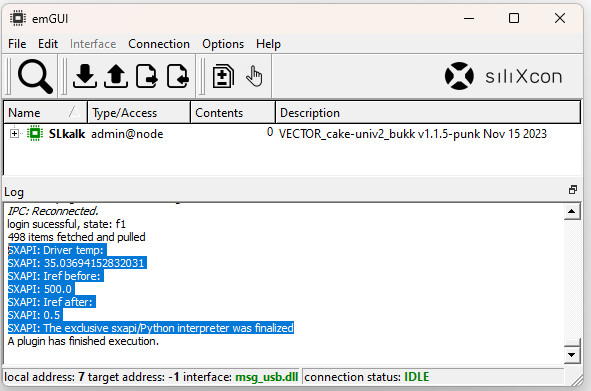
emGUI workspace
A workspace is a collection of dialogs, plots and other windows for your work. Example of a plugin that spins up basic workspace in emGUI:
#open-up the emGUI window
sxapi.show()
#perform search for nodes
sxapi.search()
#show scope
sxapi.show("{scope}")
#fetch the controller with address 0
kontroler = sxapi.node(0)
#open the node dialog
kontroler.open()
#open dialogs of two adjacent variables
kontroler.open("/driver/supply/voltage")
kontroler.open("/driver/supply/current")
#clear scope and plot two variables
kontroler.executeSimple("clear", "all")
kontroler.executeSimple("plot", "/driver/temp")
To add arbitrary Python libraries to the SXapi plugin environment:
- navigate to the siliXcon embeddable python folder embedd usually
C:\silixcon\python - execute for exp.
.\python.exe -m pip install matplotlibto installmatplotliblibrary - repeat for all your required libraries.
Some low-level Python modules (such as 'numpy') do not natively support sub-interpreters. Please use the exclusive mode if your plugin uses such a module. In exclusive mode, only a signle plugin can run. To maximize compatibility, emGUI engages the exclusive mode when started together with a plugin file (with double-click) (assuming that such a plugin takes over the UI logic).
A more complex example: siliWatch
This plugin displays a user-friendly overview window for any siliXcon ESCx controller. It was written using sxapi and the customtkinter Python package.
- To try it out, navigate to:
C:\silixcon\plugins\siliWatchESCx.sxp - More about siliWatch and other plugins

More plugins and examples come with SWTools installation package and can be found in the folder: C:\silixcon\plugins\
Yet more, developer-related examples and unit tests can be found in our GitHub repository.
SXapi / Server (HTTP REST)
SXapi is provided by emGUI through HTTP RESTful API on localhost:28945. In this case, a web application (for example) can access the SXapi from a web browser. This site uses the SXapi / Server to interact with the device.
Upon an empty query, the server returns a simple web page with the API description: